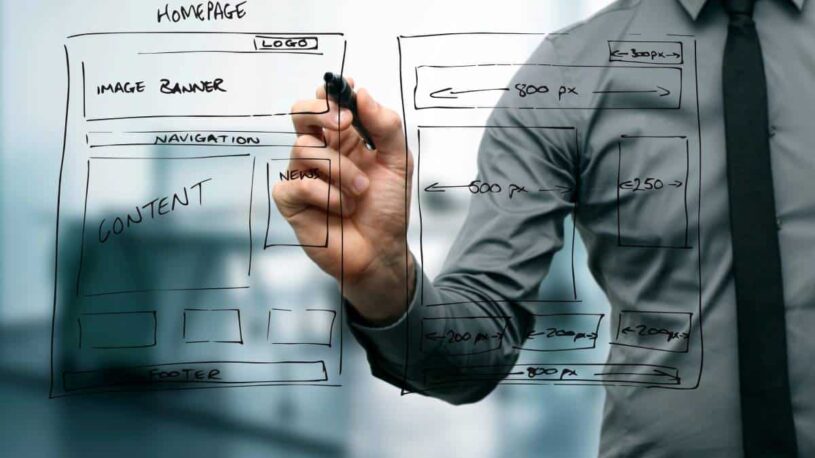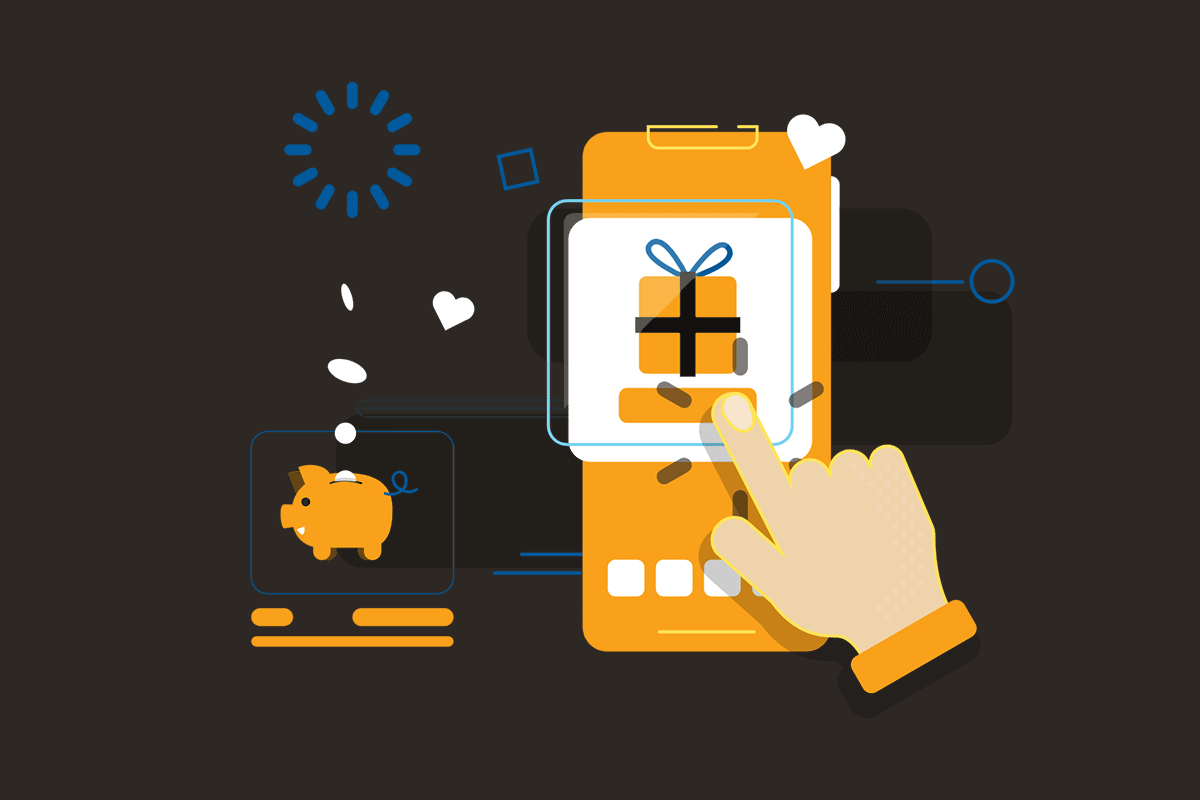

The Best Web Design Practices for E-Commerce Stores
Web design plays a crucial role in the success of e-commerce stores. A well-designed website not only attracts traffic but also enhances user experience (UX), leading to higher conversion rates. Key elements of effective web design include:
- Visual appeal: Engaging layouts and color schemes draw users in.
- Intuitive navigation: Customers find what they need easily, reducing frustration.
- Responsive design: Ensures a seamless experience across devices.
Below, we’ll discuss web design practices that can enhance UX and boost your sales performance. By implementing these practices, you can create an inviting online environment that resonates with customers and drives conversions.
Understanding UX/UI Design Principles
User Experience (UX) refers to the overall experience a user has while interacting with an e-commerce website. It encompasses aspects such as usability, accessibility, and the pleasure derived from the interaction. User Interface (UI), on the other hand, focuses specifically on the visual elements that enable user interaction. This includes buttons, icons, spacing, and layout.
Importance of Intuitive Navigation
Intuitive navigation plays a critical role in guiding customers through your site. When users can easily find what they’re looking for, they are more likely to complete their purchases. Key benefits include:
- Improved Usability: A well-structured navigation menu reduces frustration and enhances user satisfaction.
- Increased Engagement: Users are more inclined to explore additional products when navigation is seamless.
Strategies for Enhancing UI Design
Effective UI design incorporates several strategies:
- Clear Calls to Action: Use contrasting colors and compelling language for buttons to encourage clicks.
- Visual Branding Elements: Consistent use of logos, color schemes, and typography reinforces brand identity and builds trust.
By prioritizing both UX and UI in your design approach, you create an environment where users feel comfortable navigating your e-commerce store. This foundation sets the stage for effective homepage designs that capture attention right from the start.
Homepage Design Best Practices
An engaging homepage is the first thing potential customers see when they visit your e-commerce store. It plays a huge role in shaping their impression of your business. A well-designed homepage can significantly increase user engagement and conversion rates.
Key Elements for the Above-the-Fold Area
In the above-the-fold area, prioritize elements that capture attention immediately:
- Hero Image or Slider: Use high-quality visuals that showcase your best products or promotions.
- Clear Value Proposition: Articulate what makes your store unique, compelling users to explore further.
- Navigation Menu: Ensure it is intuitive, guiding visitors to key sections such as product categories or special offers.
Utilizing Below-the-Fold Content
Strategically designed below-the-fold content can enhance trust and provide essential information to drive conversions:
- Testimonials and Reviews: Displaying customer feedback builds credibility and encourages new visitors to make purchases.
- Featured Collections or Categories: Highlight popular items or seasonal collections to simplify the shopping experience.
- Call-to-Actions (CTAs): Position additional CTAs throughout this section, encouraging users to engage deeper with your site’s offerings.
An effective homepage combines these elements seamlessly, ensuring a smooth user journey from initial interest to final purchase decision.
Optimizing Product Pages for Maximum Impact
Product pages are like the virtual sales floors of your online store. This is where customers make important decisions about what to buy. To make these pages as effective as possible, here are some key things to focus on:
1. High-Quality Product Images
Use clear and detailed images that show off your products’ features and benefits. Include pictures from different angles, close-ups, and lifestyle shots to give customers a complete view. Make sure these images load quickly to provide a better user experience.
2. Compelling Product Descriptions
Write descriptions that are both persuasive and informative. Highlight what makes your products special and address any concerns potential buyers may have. Use relevant keywords throughout the description while keeping it clear and concise.
3. Clear Calls to Action
Place prominent buttons that encourage visitors to add items to their cart or go straight to checkout. Use contrasting colors and strong language on these buttons so they stand out.
By following these best practices for product pages, you can create an enjoyable shopping experience that not only grabs attention but also leads to more sales.
Streamlining the Checkout Process to Reduce Abandonment Rates
A seamless checkout process is crucial for minimizing cart abandonment rates. Implementing key elements can enhance user experience:
- Minimize Form Fields: Limit required information to essential details, reducing friction. Aim for no more than eight fields to keep the process quick and user-friendly.
- Progress Indicators: Display a visual representation of the checkout steps. This clarity helps users understand how far they are in the process, easing any anxiety about lengthy transactions.
- Guest Checkout Option: Offering a guest checkout option caters to customers who prefer not to create an account. This flexibility can significantly boost conversion rates by accommodating various preferences.
- Multiple Payment Options: Provide a variety of payment methods such as credit/debit cards, digital wallets, and bank transfers. This inclusivity ensures that all customers find a suitable payment solution.
- Clear Shipping Information: Present shipping costs and delivery times upfront. Transparency builds trust and prevents unpleasant surprises at the final stage.
Including detailed order summaries before purchase confirmation reinforces confidence in buyers. By addressing these factors, you can create a frictionless checkout experience that encourages conversions and fosters customer satisfaction.
Effective Navigation Strategies for Enhanced Usability
A well-structured website taxonomy is crucial for guiding users through your e-commerce site. It allows customers to find what they’re searching for without feeling overwhelmed by excessive choices or irrelevant results. Key strategies to enhance usability include:
1. Implementing Mega Menus
These visually rich dropdowns allow you to display multiple categories and subcategories at once. This approach improves accessibility across all devices and accommodates larger inventories seamlessly.
2. Utilizing Breadcrumb Navigation
This secondary navigation scheme displays a user’s current location within the site hierarchy. It not only aids navigation but also enhances user confidence, allowing them to easily backtrack if needed.
3. Incorporating Filtering Options
Providing filtering and sorting mechanisms helps users refine their search results by price, brand, or category. This feature is especially beneficial in stores with extensive product offerings, making the shopping experience more efficient.
By applying these strategies, you can create an intuitive navigation system that enhances user satisfaction and engagement. Understanding how customers interact with your site will help you refine navigation further as you collect feedback and analyze user behavior.
Mobile Optimization Techniques That Matter
The increasing dominance of mobile users in online shopping makes mobile optimization essential for e-commerce stores. A well-optimized mobile experience can significantly enhance user engagement and drive conversions.
Key Principles for Mobile-First Design
Key principles for adopting a mobile-first design approach include:
- Streamlined Layouts: Simplify your design to accommodate smaller screens. Focus on showcasing key elements without overwhelming users.
- Touch-Friendly Elements: Ensure buttons and links are easy to tap, enhancing usability for fingers rather than cursors.
Effective Strategies for Responsive Design
Incorporating responsive design best practices is crucial. Here are some effective strategies:
- Fluid Grids: Use percentages instead of fixed sizes for layout elements. This allows your design to adapt seamlessly across various screen sizes.
- Media Queries: Implement CSS techniques that adjust styles based on device characteristics. This ensures optimal viewing experiences on all devices.
By prioritizing these techniques, you can create an engaging mobile experience that retains customers while maintaining aesthetic appeal and functionality. The Best Web Design Practices for E-Commerce Stores hinge on understanding your audience’s behavior, particularly their preference for mobile browsing and shopping, making these optimizations absolutely vital.
Leveraging Social Proof Elements To Boost Trust And Credibility Instantly
Incorporating social proof into your e-commerce website’s design is an essential strategy for standing out from competitors and alleviating doubts that potential buyers may have when considering purchases from unfamiliar brands. By showcasing elements such as customer reviews, trust badges, testimonials, and influencer endorsements, you can build credibility and trust with your audience effectively.
Types of Social Proof to Consider
- Customer Reviews: Display positive feedback prominently on product pages to highlight user satisfaction.
- Trust Badges: Use recognizable security badges during the checkout process to reassure customers about data safety.
- Testimonials: Feature quotes from satisfied customers to humanize your brand and add authenticity.
- Influencer Endorsements: Collaborate with influencers in your niche who can vouch for your products, increasing visibility and trust.
Practical Tips for Positioning Social Proof
- Place reviews near product images to draw attention.
- Use a dedicated section on the homepage for testimonials or featured user stories.
- Implement a prominent display of trust badges on the checkout page to reduce cart abandonment.
Positioning these social proof elements thoughtfully throughout your site ensures they enhance user experience without appearing spammy. Effective use of social proof not only boosts credibility but also encourages conversions by instilling confidence in potential buyers.
Implement These Strategies to Improve User Experience and Boost Conversion Rates!
Investing time and resources into optimizing every aspect of your site’s design is crucial for attracting visitors and converting them into loyal customers. Consider these key points:
- User Experience Matters: A seamless, intuitive design enhances customer satisfaction.
- Reflection of Brand Personality: Infuse your unique brand identity into the design elements to resonate with your audience.
- Stay Ahead of Competitors: Implementing the best web design practices for e-commerce stores positions you as a leader in the market.
The Best Web Design Practices for E-Commerce Stores focus on improving user interaction, boosting conversion rates, and fostering customer loyalty. You have the tools and insights to create an engaging online presence. Start designing for success today!
FAQs (Frequently Asked Questions)
Why is web design important for e-commerce stores?
Web design plays a crucial role in e-commerce as it directly impacts user experience (UX) and conversion rates. A well-designed website enhances usability, guides customers effectively, and creates an engaging shopping environment that encourages purchases.
What are the key principles of UX/UI design for e-commerce?
In the context of e-commerce, UX refers to the overall experience a user has while interacting with your site, while UI focuses on the visual elements and layout. Intuitive navigation is vital for guiding customers, and strategies like clear calls to action and effective visual branding can significantly enhance the user interface.
What should I include in my homepage design?
Your homepage should be engaging and serve as an effective first point of contact. Key elements to include in the above-the-fold area are captivating visuals, strong headlines, and clear calls to action. Below-the-fold content should provide additional information and build trust to encourage further exploration.
How can I optimize my product pages for better sales?
To maximize impact, ensure your product pages feature high-quality images that accurately represent your products. Compelling product descriptions that highlight unique selling points and address buyer concerns are also essential. Additionally, optimizing images for faster loading times can enhance user experience.
What strategies can reduce checkout abandonment rates?
A smooth checkout process is vital to minimize abandonment rates. Key strategies include offering a guest checkout option, minimizing form fields, providing progress indicators, and clearly displaying shipping information upfront along with detailed order summaries to build trust.
How can I effectively optimize my e-commerce site for mobile users?
Given the increasing dominance of mobile shopping, implementing a mobile-first design is essential. This includes creating streamlined layouts with touch-friendly elements tailored for smaller screens. Employing responsive design techniques like fluid grids and media queries ensures a seamless experience across all devices.
Table of Contents