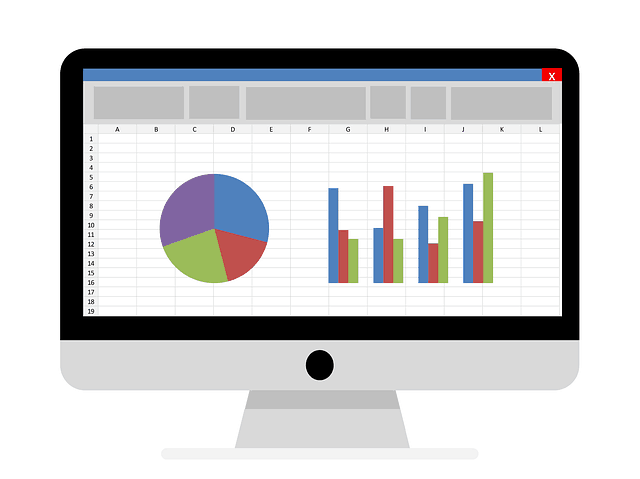

How to EASILY Update Quickbooks Database Manager
Sometimes Quickbooks Database Manager won’t load when it is supposed to. There are many fixes for this but the easiest is just to update it to the latest version. This article explains how to do that. If you search for help on this issue it is very difficult to find. So here it is, plain and simple.
How to Update Quickbooks Database Manager to the Latest Version
1) Go to the following URL https://support.quickbooks.intuit.com/support/ProductUpdates.aspx
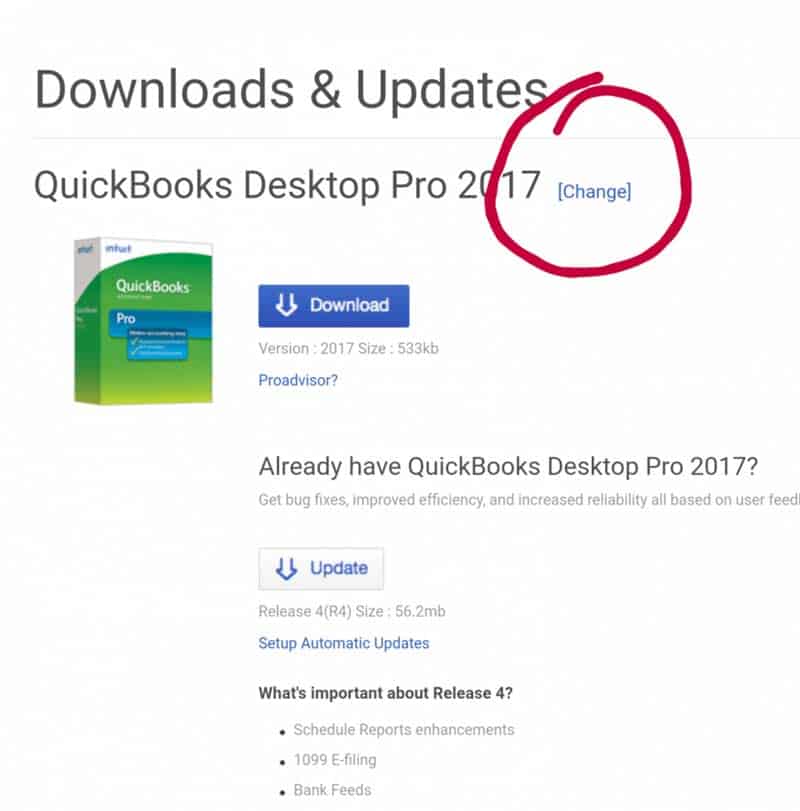
2) Select your Quickbooks product by clicking on [Change] next to the version that is preselected.
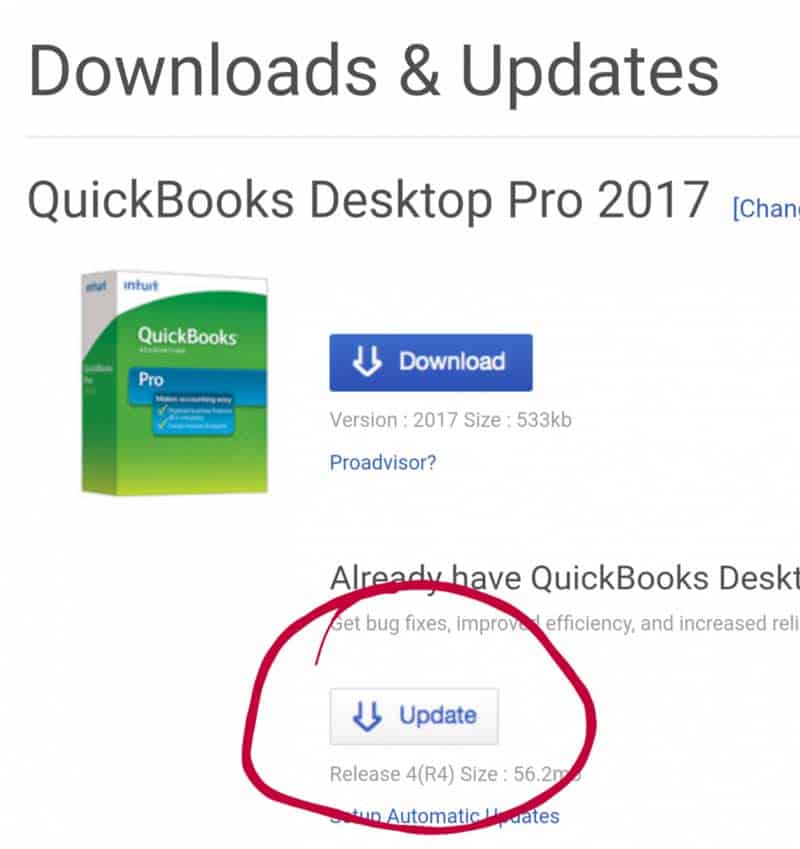
3) Scroll down to where the Update icon is and click on it. This will download the latest Quickbooks update for your device.
4) Run the update. After the update is finished, reboot if necessary.
5) Open Quickbooks Database Manager. It’s now updated to the latest version.
About Quickbooks and tekRESCUE
We work with Quickbooks all the time at tekRESCUE and it’s not always the easiest software to deal with. It has been the #1 accounting software for so long and as a result it’s bloated and buggy and just all around messy. tekRESCUE has become an expert in helping companies solve their Quickbooks issues. Call us if you need help with Quickbooks issues such as backups, network connectivity, Multi-user mode, and making it work with other software.



