

[Infographic] Finding the Right Chromebook for Virtual Schooling in 2020
As virtual schooling becomes more common, Chromebooks have become the device of choice for schoolwork at home. While many schools offer devices for students to use at no extra charge, these are often times very low budget machines that aren’t always the best tools for the job. If you or your child could use a device upgrade for virtual schooling this year, check out the infographic below to find tekRESCUE’s recommended Chromebooks for children of all grade levels and college students alike.
If you’re using a screen reader or would prefer to read our recommendations in text form rather than an image, scroll below the infographic for a transcription of its content. Note that tekRESCUE is not affiliated with or sponsored by any of the brands or products featured here.
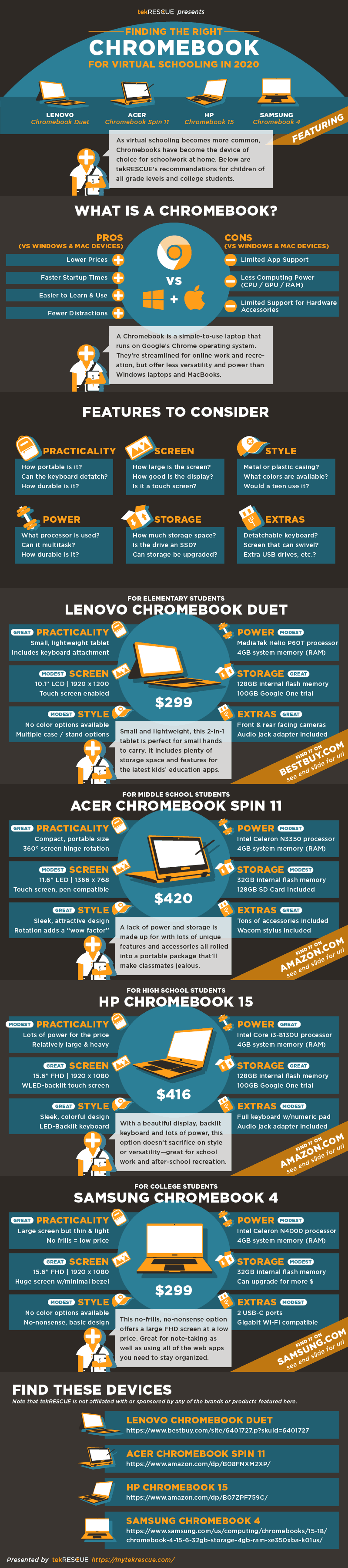
What is a Chromebook?
A Chromebook is a simple-to-use laptop that runs on Google’s Chrome operating system. They’re streamlined for online work and recreation, but offer less versatility and power than Windows laptops and MacBooks.
Chromebook Pros (Compared to Windows & Mac Devices)
- Lower Prices
- Faster Startup Times
- Easier to Learn and Use the Operating System
- Fewer Distractions from Schoolwork
Chromebook Cons (Compared to Windows & Mac Devices)
- Limited App Support (limited to Google Play Store and web apps)
- Less Computing Power (CPU / GPU / RAM memory)
- Limited Support for Hardware Accessories
Features to Consider
When considering a Chromebook for yourself or your child, it’s a good idea to consider the following features / specs and ask yourself these questions:
Practicality
- How portable is it?
- Can the keyboard detach to create a tablet?
- How durable is it?
Screen
- How large is the screen?
- How good is the display quality and resolution?
- Is it a touch screen with stylus compatibility?
Style
- Is the casing metal or plastic?
- What colors are available?
- Would a teen use it, or would they be embarrassed to be seen holding it?
Power
- What processor is inside?
- Can the device multitask?
- Can it play games after homework is finished?
Storage
- How much internal storage space does it have?
- Is the drive a solid state drive (SSD)?
- Can its storage be upgraded, or are more expensive variations with more storage available?
Extras
- Does it come with or support any notable accessories?
- Does it have any special features to its design, such as a swiveling screen?
- Does it have extra USB drives for connecting accessories?
For Elementary School Students: Lenovo Chromebook Duet
Small and lightweight, this 2-in-1 tablet is perfect for small hands to carry. It includes plenty of storage space and features like front and rear facing cameras to support the latest kids’ education apps.
- Great Practicality—Being a small and lightweight tablet, this device maximizes portability. It includes a keyboard attachment for track pad and keyboard navigation.
- Modest Screen—While a resolution of 1920 x 1200 is impressive for a 10.1-inch touch screen, this LCD display doesn’t offer the best picture quality on the market.
- Modest Style—While there are no colorful variations available, kids can express their personality through the variety of case / stand accessories this tablet works with.
- Modest Power—While an off-brand MediaTek Helio P60T processor won’t provide the same kind of multitasking as an Intel chip might, 4GB of system memory is good enough to run most Chromebook apps with no trouble at all.
- Great Storage—If the already impressive 128GB of internal flash storage isn’t enough, this device comes with a free 100GB Google One trial for backing up files in Google’s cloud servers.
- Great Extras—A combination of front and rear-facing cameras allow for all kinds of possibilities from video calls with family members to augmented reality education apps. A lack of an audio jack is made up for with an included adapter if headphones are needed.
Find this device on BestBuy.com.
For Middle School Students: Acer Chromebook Spin 11
A lack of power and storage is made up for with lots of unique features and accessories all rolled into a portable package that’ll make classmates jealous.
- Great Practicality—This laptop’s compact, portable size is supplemented by a hinge design that allows for 360° rotation, allowing it to be used as a versatile tablet or laptop.
- Modest Screen—With an unimpressive 1366 x 768 resolution, its 11.6-inch LED backlit screen won’t provide the greatest display quality. On the other hand, touch functionality and stylus compatibility make this a substance-over-style screen.
- Great Style—A sleek, attractive design and the above-mentioned 360° screen rotation give this device a real “wow” factor—an asset that might come in handy when trying to impress a middle schooler.
- Modest Power—With Intel’s budget Celeron N3350 processor and the standard Chromebook 4GB of system memory, this laptop can run most supported apps flawlessly, although it isn’t the best when it comes to multitasking.
- Modest Storage—A lackluster 32GB of internal flash memory is offset by a 128GB SD card that comes packaged with the device. Plenty of storage as long as your child doesn’t lose the card.
- Great Extras—This Chromebook comes packaged with all kinds of accessories, from a protective case to extra USB ports and even a supported Wacom stylus.
For High School Students: HP Chromebook 15
With a beautiful display, backlit keyboard and lots of power, this option doesn’t sacrifice on style or versatility—great for school work and after-school recreation alike.
- Modest Practicality—While this laptop offers lots of power for the price, its relatively large and heavy build make it much less portable than the other devices featured here.
- Great Screen—With a full 1920 x 1080 HD resolution, its 15.6” WLED-backlit touch screen offers excellent display quality and touch input versatility all in one package.
- Great Style—A sleek and colorful design set this machine apart from the solid grays of most Chromebooks, and an LED-backlit keyboard offers a stylish coat of icing on the already attractive cake.
- Great Power—While 4GB of system memory may not be impressive, an honest-to-goodness Intel Core i3-8130U processor really shows what it’s capable of in a device that runs the lightweight Chrome OS.
- Great Storage—If the onboard 128GB of internal flash memory isn’t enough, a 100GB Google One trial allows for a versatile, cloud-based option for extending your storage capacity.
- Modest Extras—While this laptop doesn’t come with any unique or flashy accessories, it does boast a full keyboard with a numeric key pad as well as an audio jack adapter—two things that most Chromebooks forego in favor of portability.
Find this device on Amazon.com.
For College Students: Samsung Chromebook 4
This no-frills, no-nonsense option offers a large full HD (FHD) screen at a low price. It’s great for note-taking as well as using all of the web apps you need to stay organized throughout the semester.
- Great Practicality—While this laptop may have a large screen, it still manages to be thin and lightweight. The fact that it has no extra frills or features means you’ll get an excellent device at a very low price.
- Great Screen—This huge 15.6-inch screen boasts full HD resolution of 1920 x 1080 and a minimal bezel, allowing for a beautiful, distraction-free display.
- Modest Style—With a standard gray body and a no-nonsense, basic design, this laptop isn’t going to turn any heads. Its thin, sleek build, on the other hand, ensures that you’ll have an attractive design, even if it is basic.
- Modest Power—With a standard 4GB system memory and Intel’s budget Celeron N4000 processor, this Chromebook won’t be up to too much multitasking—which may end up being a good thing if you’re trying to focus on class work without any distractions.
- Modest Storage—A humble 32GB of internal flash memory should be enough for storing class notes and project files, but more expensive device models with more built-in storage are available if you need more room.
- Modest Extras—This laptop keeps its price low by minimizing its extra features, but it still offers 2USB-C ports for hardware accessories as well as Gigabit Wi-Fi compatibility—useful for virtual meetings with classmates during group projects.
Find this device on Samsung.com.
We hope you found these recommendations helpful in your search for the right virtual schooling device. If you know anyone who could benefit from this sort of information, feel free to share this article or repost the infographic on whatever channel or platform you prefer. And if you need more technology advice or recommendations like these, don’t hesitate to contact a technician at tekRESCUE.
Table of Contents




