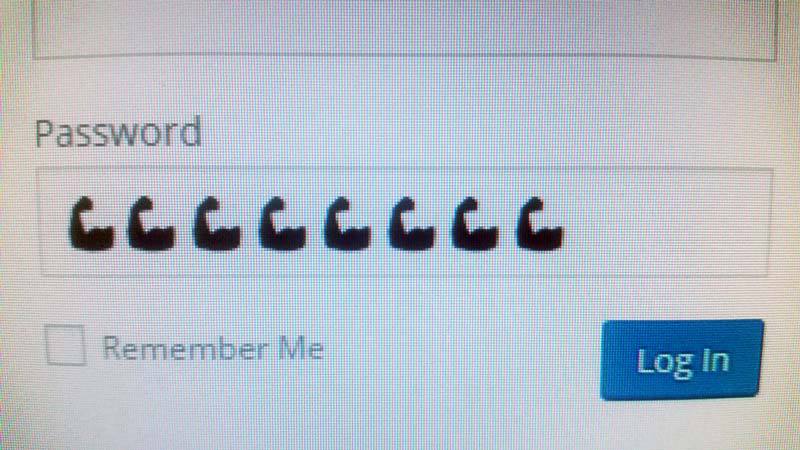

Tips on creating a strong password
Do you know why identity thieves actually stay in business? It is not because the people who steal our identities are smart, but because we get complacent and lazy with protecting our fortress, or in other words our personal or business domain.
Why do you think that is? One reason is because sometimes even when we are inputting all the necessary requirements the system can be a pain and won’t let us continue until it thinks we have the perfect password that no criminal can hack! Yes, that is so frustrating and I know you want to throw your computer threw the wall but my friends this will not solve the bigger issue at hand. Your password is an all access pass. Do you want people you don’t know to have an all access pass? I really hope that answer is no. Keep reading and we will help you create a strong password.
Random Password Generators
Random password generators are an excellent tool for any company with multiple employees. This prevents weak passwords and minimizes the risk of unauthorized access from those you don’t want accessing important information.
Don’t Use Obvious Personal Info
It may be easy for you to remember personal information as your password but it increases the risk of you getting hacked significantly. Birthdates, Anniversaries, your first kiss month etc. I think you get my drift.
Mix Letters, Numbers and Symbols
Although the combination of letters, numbers, and symbols can be difficult to remember, personally having to reset my password each time I login is better than someone getting sensitive information and using it, and damaging my reputation. Once damaged can be very hard to repair and more often than not costly.
Change It Every 30 Days And Don’t Follow Patterns
This may also seem like a pain but well worth it. Change your password every 30 days and don’t follow any patterns and don’t make it simple.
Write It Down and Put It In A Safe Place
Now that you have a strong password and you know not even you will remember it just by heart, WRITE IT DOWN AND PUT IT IN A SAFE PLACE! Keep only one copy and don’t hand it out to others even those you may trust. The more people that know it, the more likely it can be compromised.
When you start taking your password seriously and work hard to protect it as you would your own family you increase your chances of survival in the digital world.
Let us recap what you need to do to create a strong password:
- • Don’t Use Obvious Personal Info
- • Mix Letters, Numbers and Symbols
- • Change It Every 30 Days and Don’t Follow Patterns
These three tips may seem old fashioned and like a waste of time, and you may be thinking that you will never be the one to get hacked. Go ahead and keep on with your old ways but you will remember this article once some random stranger has gotten a hold of your sensitive information. Do not worry though we will still be here to help you and protect you.




