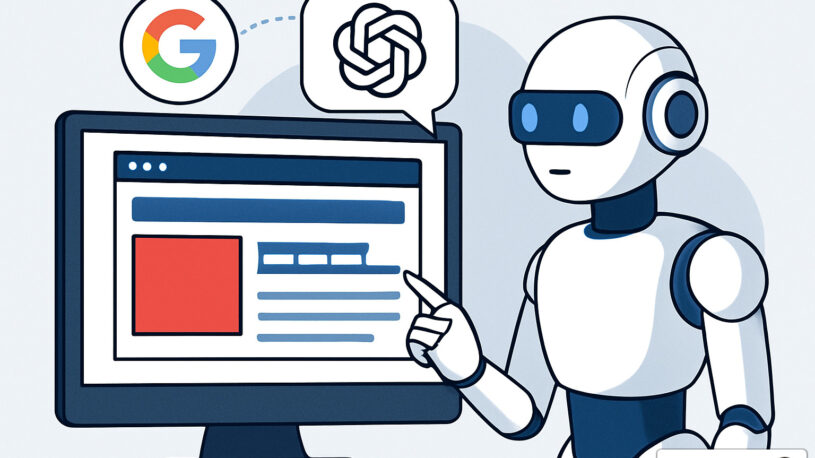How Does Google Ads Work?
Time, energy, and resources are all valuable aspects of business that no one wants to waste. For online advertising, Google Ads provides a significant return on investment to many marketers interested in saving their resources.
Google Ads is a form of paid advertising known as pay-per-click. This type of marketing can yield better ad campaigns, more clicks to your ad, and a higher likelihood of reaching new customers.
Google Ads appear across numerous large online channels, including Google, YouTube, and the several million websites known as the Google Display Network. This incredible reach is part of what makes Google Ads so effective for many online advertising campaigns, as you’ll see below.
Why Google Ads Works:
Google is currently the most used search engine online with an astonishing 3.5 billion searches per day. The proof of Google Ads’ effectiveness is in the numbers.
Consider the following: Google Ads have a click-through rate of approximately 8 percent. Display ads average 180 million impressions every month. 43% of customers buy something they’ve seen in a YouTube ad. Google Ads work because they meet buyers right where they are with an offer they have been looking for. With an optimized ad campaign and lead flow, your work has the potential to see a massive reward.
How Google Ads Works:
Google Ads showcases your ad to potential customers and leads who are interested in your product or service. Advertisers bid on search terms, and the winners of a bid are placed at the top of related search results pages, on YouTube videos, or on relevant websites, depending on the ad campaign selected.
Research on search terms is vitally important for paid ads. Google matches your ad with user searches based on the keywords you have selected, so your keywords must match searcher intentions as often as possible.
Every ad group that you create will target a set of keywords, and then Google will display your ad based on those selections. Need help? Check out our Beginner’s Guide to Keyword Research.
How to Set Up Google Ads:
Getting started is quick and easy. The Google Ads platform walks you through the setup step-by-step and gives hints for better ad performance along the way.
To set up Google Ads, visit the Google Ads website and begin by selecting the “Start Now” button. You’ll be provided with a series of steps to get your ads up and running. If you take time to create copy and select images, the setup process usually takes no more than 10 minutes.
What is often less obvious is the additional steps you should take to ensure that your ads are optimally configured and easily traceable. Here are some tips to consider trying once your ads are submitted for review.
Connect Google Analytics
Link your Google Analytics account to Google Ads. Linking these accounts together provides tracking, analysis, and reporting between channels that makes tracking your campaign performance much easier because you can view relevant statistics all in one place.
Set Up Conversion Tracking
Conversion tracking will tell you exactly how many customers or leads you’re acquiring from your ad. It’s not mandatory, but without it you’ll be guessing the return on investment of your ads. Conversion tracking also allows you to track sales on your website, application installs, and even calls from your ads.
Assimilate Your Google Ads With Your CRM
Systems help your business run smoothly. Keeping all of your data and information in one place where you can track and analyze it is vital. You already use your CRM, so now you can connect Google Ads to it so that you have the ability to track which ads are working for your audience. This helps track current ads and allows you to create ads in the future that are more relevant to your consumers.
Google Ads is extremely powerful and can be a great asset to your advertising strategy. With these tips covered, you are well on your way to getting your product or service in front of an audience who has been waiting for it.
Need a hand setting up your next Google Ads campaign? Contact tekRESCUE, a technology and marketing company in San Marcos, TX, to learn more.