

Computer Repair in San Marcos That Won’t Crash Your Budget
If you’re searching for San Marcos computer repair services, here’s a quick overview of what you can expect:
| Service | Price Range | Turnaround Time |
|---|---|---|
| Virus removal, data recovery, hardware repair | $49-149 | Same day – 3 days |
| Repairs, refurbished sales, data recovery | $50-200 | 1-5 days |
| Device repair (computers, gaming consoles, phones) | $40-150 | 30 min – 3 days |
| Mobile on-site repair | $99-199 | Same day |
When your computer crashes or slows to a crawl, finding reliable and affordable repair shouldn’t add to your stress. Services range from small local shops to mobile technicians who come to your home or office. The good news is that most common issues can be fixed quickly and without emptying your wallet.
Most repair shops offer free diagnostics, which helps you understand what’s wrong before committing to a repair. From our experience alone, at least 85% of seemingly “ruined” hard drives actually have easily recoverable data, showing that what looks catastrophic might have a simple solution.
Whether you’re dealing with a virus, slow performance, hardware failures, or data loss, San Marcos has multiple options to fit different budgets and timeframes. The key is finding a service that offers transparency, quality work, and a solid warranty.
I’m Randy Bryan, founder of tekRESCUE, and I’ve been providing computer repairs in San Marcos for over a decade, leading our team through our commitment to reliable (and affordable) computer repair services.
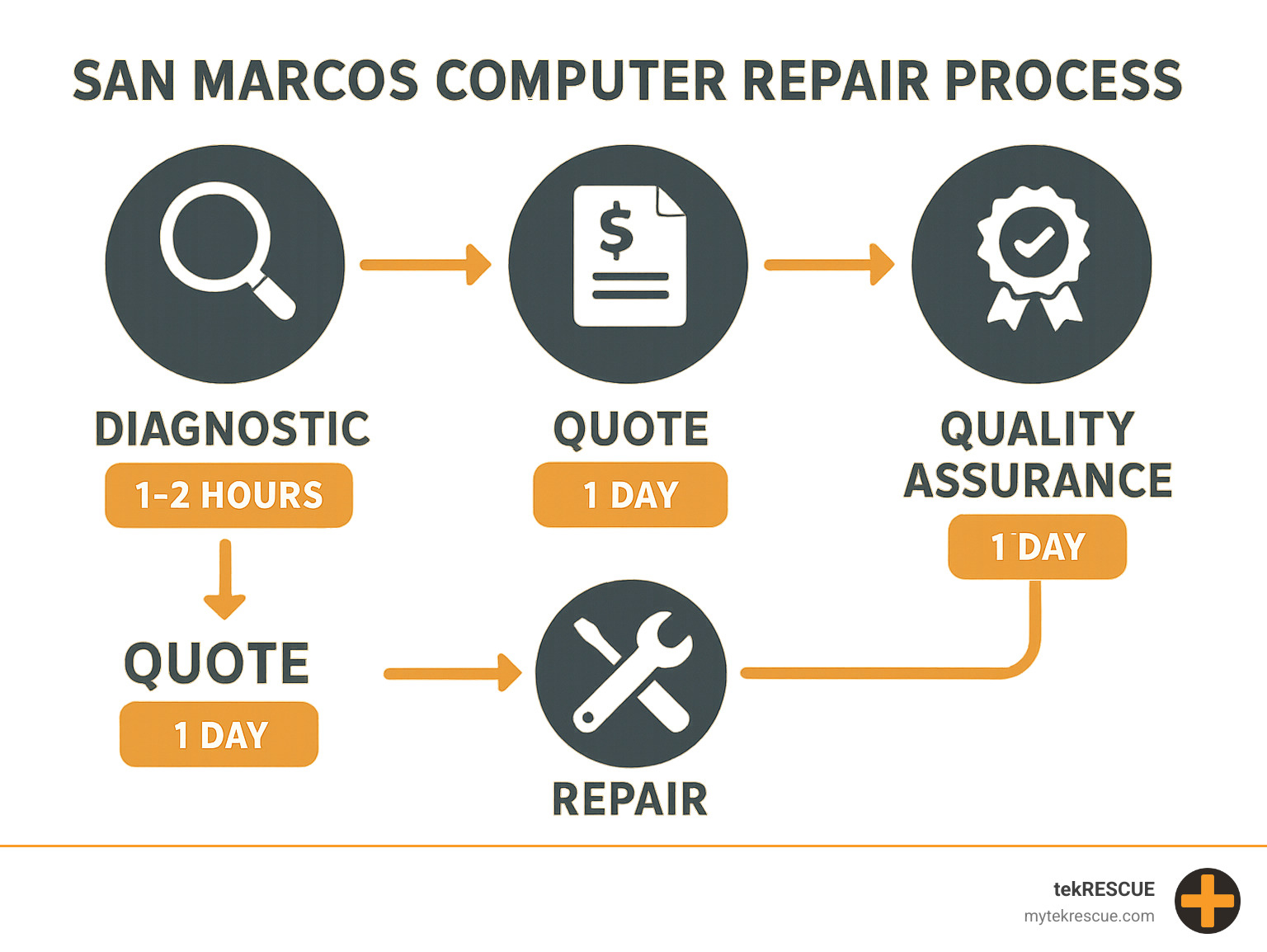
Table of Contents
Services, Costs & Turnaround
Most computer problems tend to fall into a few familiar categories, each with its own typical price range:
Dealing with a sluggish computer that’s acting suspicious? Viruses and malware can turn your speedy machine into a frustrating crawl, or worse, lock up your precious files. At tekRESCUE, we don’t just eliminate the current threats—we help fortify your system against future attacks using advanced scanning tools that can root out even the most stubborn digital pests.
If your computer is just running slower than a turtle in molasses but doesn’t seem infected, a computer tune-up might be just what the tech doctor ordered. We’ll clean out the digital cobwebs, remove unnecessary startup programs hogging resources, and optimize your settings for peak performance.
Sometimes, your computer needs a fresh start. An OS reload involves backing up your important files, wiping the slate clean with a fresh Windows or macOS installation, and carefully restoring your data and applications. It’s like giving your computer a new lease on life.
Upgrading to a shiny new machine? Our data migration services ensure all your digital treasures—files, settings, and applications—make the journey with you, without leaving anything important behind.
For hardware repairs, we charge for labor plus the cost of parts. Common repairs include:
- Laptop screen replacement: $129-299 (varies by model)
- Hard drive replacement: $69-99 (plus drive cost)
- Power jack repair: $89-149
- RAM upgrade: $49-69 (plus RAM cost)
- Battery replacement: $49-79 (plus battery cost)
For more details about specific repair services, check out our computer repair services page.
Devices Covered by tekRESCUE
Need help with a computer? We service everything from powerful desktop PCs and sleek ultrabooks to lightweight Chromebooks and space-saving all-in-one systems—regardless of brand.
Apple fan? We’ve got you covered with expert service for iMacs, Mac Minis, and the entire MacBook family. We also specialize in Mac data recovery when things go sideways with your Apple device.
Mobile devices need love too! We repair iPhones, Android smartphones, iPads, Android tablets, and even smart watches when they’re having issues.
Free Diagnostics & Warranties
One of the most customer-friendly practices is free diagnostic services. This means you can find what’s wrong with your device and get a repair estimate without spending a dime or committing to anything.
At tekRESCUE, we proudly offer:
- No-obligation estimates for all repairs
- Free data recovery analysis to determine what can be saved
- Clear, transparent pricing with zero hidden fees or surprises
Reputable repair shops stand behind their work with solid warranties, typically ranging from 30 to 90 days for labor. Parts usually carry the manufacturer’s warranty, which can range from 90 days to a full year depending on the component.
When it comes to your personal data, we treat privacy as sacred. Professional repair shops implement strict data protection policies throughout the repair process. Before performing any work that might affect your data (like formatting a drive or reinstalling an operating system), our technicians will always check with you first and discuss backup options.
Curious about how data recovery actually works? We’ve created an easy-to-understand guide on The Basics of Data Recovery that walks you through the process step by step.
How to Choose the Right Repair Partner
With multiple options available, selecting the right service provider requires careful consideration. The cheapest option isn’t always the best value, nor is the most expensive necessarily the highest quality.
Finding the right repair partner is a bit like choosing a doctor for your digital life. You want someone who’s qualified, transparent, and genuinely interested in solving your problem rather than just collecting payment. When evaluating repair services, look for technicians with recognized credentials like CompTIA, Microsoft, or Apple certifications. These show a commitment to professional standards and ongoing education.
Ask about turnaround time guarantees upfront. A good repair shop should be able to give you a realistic timeframe and let you know if they offer rush options for urgent situations. At tekRESCUE, we understand that being without your computer can mean lost productivity or missed connections, so we’re always clear about how long repairs will take.
Transparent pricing is non-negotiable. Before any work begins, insist on a written estimate that clearly outlines labor costs and potential parts expenses. Hidden fees are a red flag that should send you looking elsewhere.
Don’t forget to check verified reviews on Google, Yelp, and with the Better Business Bureau. What other customers experience is often what you’ll experience too. Look for repair shops that respond thoughtfully to both positive and negative feedback.
Your data is precious, so understand the shop’s data security policies. At tekRESCUE, we treat your personal information with the same care we’d want for our own, following strict protocols throughout the repair process.
Always confirm whether OEM or third-party parts will be used in your repair. There’s often a price difference, but there can be quality differences too. A good technician will explain the pros and cons of each option for your specific situation.
Finally, know the warranty terms before you commit. A repair shop confident in their work should stand behind it with a solid warranty covering both parts and labor.
For business owners, there are additional considerations. Look for a repair partner with experience in your industry-specific software, the ability to provide ongoing IT support, network and security expertise, and business hours that align with your operations.
Questions to Ask Before Booking San Marcos Computer Repair
A productive conversation with your repair service starts with asking the right questions. Think of this as a two-way interview – you’re gathering information, but also providing crucial details about your situation.
When describing your issue, be as specific as possible. Note when the problem started, any error messages you’ve seen, and what you were doing when issues occurred. Mention whether you’ve backed up your important files recently – this can influence how the technician approaches the repair.
Be upfront about passwords or access restrictions on your device. While you’ll want to remove personal passwords before repair, some diagnostic work may require system access.
Don’t be shy about asking service-related questions. Find out if the shop charges for diagnostics or only for completed repairs. Ask about the quality of parts they use – original, OEM, or third-party – and how long their warranty covers both parts and labor.
Understanding the typical turnaround time for your type of repair helps set realistic expectations. Also ask if they offer data backup services before repairs begin, and what happens if the repair doesn’t fix the problem completely.
Research from the UK’s National Cyber Security Centre on password hygiene reveals a startling fact: 23.2 million hacked accounts worldwide used “123456” as the password. This highlights why discussing security practices with your repair provider is crucial. At tekRESCUE, our technicians follow strict data protection guidelines throughout the repair process.
Pre-Repair Checklist & Data Safety
Taking a few minutes to prepare before bringing your device for repair can save time, money, and potential headaches. Think of it as preparing for a medical procedure – a little prep work leads to better outcomes.
Backing up your data is the single most important step. If your device is still operational, copy important files to an external drive or cloud storage. While professional repair rarely causes data loss, having a backup provides peace of mind.
Write down any passwords the technician might need, then remove personal passwords from the device. Document when problems occur and any error messages you’ve seen – this information helps technicians diagnose issues more quickly.

Remember to include power adapters, cables, and any relevant external devices when you bring your computer in. If you’re using Apple products, disable Find My iPhone/Device features before repair. And while it might seem minor, taking a moment to clean your device and remove personal items is always appreciated by technicians.
Data loss during repairs is rare but possible. Seemingly “ruined” hard drives have recoverable data, but prevention is always better than recovery. Cloud backup services provide an excellent safety net worth considering even before problems arise.
For those interested in preventing future issues, we’ve compiled 6 Simple Ways to Increase the Longevity of Your Computer, which includes practical maintenance tips anyone can follow.
Conclusion & Next Steps
Finding affordable and reliable San Marcos computer repair shouldn’t add to your technology-related stress. With the variety of service options—there’s truly a solution for every situation and budget.
Here at tekRESCUE, we’ve spent over a decade building our reputation on honesty, affordability, and technical excellence in the San Marcos community. We’re more than just a repair shop; we’re your complete technology partner offering comprehensive solutions including cybersecurity, Strategic AI Consulting, digital marketing, and website design services for businesses of all sizes.
What makes us different? We believe in fixing the problem and the person. This means we don’t just repair your device and send you on your way—we take the time to help you understand what happened and how to prevent similar issues in the future. It’s this educational approach that has earned us loyal customers throughout Central Texas.
Computer repair doesn’t have to break the bank. Whether you’re dealing with a virus that’s slowed your laptop to a crawl, a cracked screen on your device, or a complete system failure that’s threatening your important data, the journey starts with proper diagnosis. That’s why we—like most reputable shops in San Marcos—offer free diagnostics, empowering you to make informed decisions about your technology.
Before you choose your repair partner, remember:
Free diagnostics should be standard—never pay just to find what’s wrong with your device. Compare warranty terms carefully and ask specific questions about the quality of replacement parts. Factor in the value of your time when deciding between walk-in, mobile, or remote service options. Develop a regular backup habit to protect yourself from data disasters during repairs. And if you run a business, consider how managed IT services can prevent costly downtime rather than just reacting to problems.
Ready to get your technology back on track? Our team is standing by to provide the kind of service that’s earned us the “Best of Hays” award consecutively. We offer the perfect blend of technical expertise and human understanding that makes technology problems less intimidating.
For businesses looking for ongoing protection and support that prevents problems before they start, explore our managed IT services specifically designed for organizations in the San Marcos area.
Don’t let computer problems slow down your life or business any longer—with the right repair partner, you’ll be back up and running without emptying your wallet. After all, technology should work for you, not against you.
Table of Contents









